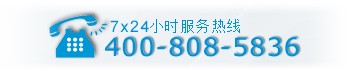MacOS下Hadoop3的安装步骤
MacOS下Hadoop3的安装步骤
这篇文章主要介绍“MacOS下Hadoop3的安装步骤”,在日常操作中,相信很多人在MacOS下Hadoop3的安装步骤问题上存在疑惑,小编查阅了各式资料,整理出简单好用的操作方法,希望对大家解答”MacOS下Hadoop3的安装步骤”的疑惑有所帮助!接下来,请跟着小编一起来学习吧!
1 检查JDK
Matching Java Virtual Machines (1):
1.8.0_201, x86_64:"Java SE 8"/Library/Java/JavaVirtualMachines/jdk1.8.0_201.jdk/Contents/Home
/Library/Java/JavaVirtualMachines/jdk1.8.0_201.jdk/Contents/Home
2 安装Brew
nancylulululudeMacBook-Air:~ nancy$ /usr/bin/ruby -e "$(curl -fsSL https://raw.githubusercontent.com/Homebrew/install/master/install)"
3 密钥
ssh-keygen -t rsa -P '' -f ~/.ssh/id_rsa
cat ~/.ssh/id_rsa.pub >> ~/.ssh/authorized_keys
nancylulululudeMacBook-Air:.ssh nancy$ ls
authorized_keysid_rsaid_rsa.pubknown_hosts
nancylulululudeMacBook-Air:.ssh nancy$ chmod 0600 ~/.ssh/authorized_keys
4 brew安装hadoop
brew install hadoop
5 hadoop配置
路径:
/usr/local/Cellar/hadoop/3.1.1/libexec/etc/hadoop
core-site.xml
<configuration>
<property>
<name>fs.default.name</name>
<value>hdfs://localhost:8020</value>
</property>
<property>
<name>hadoop.tmp.dir</name>
<value>file:/usr/local/Cellar/hadoop/tmp</value>
</property>
<property>
<name>fs.trash.interval</name>
<value>4320</value>
</property>
</configuration>
hdfs-site.xml
<configuration>
<property>
<name>dfs.namenode.name.dir</name>
<value>file:/usr/local/Cellar/hadoop/tmp/dfs/name</value>
</property>
<property>
<name>dfs.datanode.data.dir</name>
<value>file:/usr/local/Cellar/hadoop/tmp/dfs/data</value>
</property>
<property>
<name>dfs.replication</name>
<value>1</value>
</property>
<property>
<name>dfs.webhdfs.enabled</name>
<value>true</value>
</property>
<property>
<name>dfs.permissions.superusergroup</name>
<value>admin</value>
</property>
<property>
<name>dfs.permissions.enabled</name>
<value>false</value>
</property>
</configuration>
yarn-site.xml
<configuration>
<!– Site specific YARN configuration properties –>
<property>
<name>yarn.resourcemanager.hostname</name>
<value>localhost</value>
</property>
<property>
<name>yarn.nodemanager.aux-services</name>
<value>mapreduce_shuffle</value>
</property>
<property>
<name>yarn.nodemanager.aux-services.mapreduce.shuffle.class</name>
<value>org.apache.hadoop.mapred.ShuffleHandler</value>
</property>
<property>
<name>yarn.resourcemanager.address</name>
<value>localhost:18040</value>
</property>
<property>
<name>yarn.resourcemanager.scheduler.address</name>
<value>localhost:18030</value>
</property>
<property>
<name>yarn.resourcemanager.resource-tracker.address</name>
<value>localhost:18025</value>
</property>
<property>
<name>yarn.resourcemanager.admin.address</name>
<value>localhost:18141</value>
</property>
<property>
<name>yarn.resourcemanager.webapp.address</name>
<value>localhost:18088</value>
</property>
<property>
<name>yarn.log-aggregation-enable</name>
<value>true</value>
</property>
<property>
<name>yarn.log-aggregation.retain-seconds</name>
<value>86400</value>
</property>
<property>
<name>yarn.log-aggregation.retain-check-interval-seconds</name>
<value>86400</value>
</property>
<property>
<name>yarn.nodemanager.remote-app-log-dir</name>
<value>/tmp/logs</value>
</property>
<property>
<name>yarn.nodemanager.remote-app-log-dir-suffix</name>
<value>logs</value>
</property>
</configuration>
mapred-site.xml
<configuration>
<property>
<name>mapreduce.framework.name</name>
<value>yarn</value>
</property>
<property>
<name>mapreduce.jobtracker.http.address</name>
<value>localhost:50030</value>
</property>
<property>
<name>mapreduce.jobhisotry.address</name>
<value>localhost:10020</value>
</property>
<property>
<name>mapreduce.jobhistory.webapp.address</name>
<value>localhost:19888</value>
</property>
<property>
<name>mapreduce.jobhistory.done-dir</name>
<value>/jobhistory/done</value>
</property>
<property>
<name>mapreduce.intermediate-done-dir</name>
<value>/jobhisotry/done_intermediate</value>
</property>
<property>
<name>mapreduce.job.ubertask.enable</name>
<value>true</value>
</property>
</configuration>
slaves
localhost
6 创建文件夹
nancylulululudeMacBook-Air:hadoop nancy$ mkdir /usr/local/Cellar/hadoop/tmp
nancylulululudeMacBook-Air:hadoop nancy$ mkdir -p /usr/local/Cellar/hadoop/tmp/dfs/name
nancylulululudeMacBook-Air:hadoop nancy$ mkdir /usr/local/Cellar/hadoop/tmp/dfs/data
7 hdfs格式化
hdfs namenode -format
格式化成功
2019-03-22 16:48:24,632 INFO common.Storage: Storage directory /usr/local/Cellar/hadoop/tmp/dfs/name has been successfully formatted.
Here comes the last step~
startup!
nancylulululudeMacBook-Air:3.1.1 nancy$ cd /usr/local/Cellar/hadoop/3.1.1/sbin
nancylulululudeMacBook-Air:sbin nancy$ ./start-all.sh
WARNING: Attempting to start all Apache Hadoop daemons as nancy in 10 seconds.
WARNING: This is not a recommended production deployment configuration.
WARNING: Use CTRL-C to abort.
Starting namenodes on [localhost]
Starting datanodes
Starting secondary namenodes [nancylulululudeMacBook-Air.local]
nancylulululudeMacBook-Air.local: Warning: Permanently added 'nancylulululudemacbook-air.local,192.168.1.142' (ECDSA) to the list of known hosts.
2019-03-22 17:24:04,021 WARN util.NativeCodeLoader: Unable to load native-hadoop library for your platform… using builtin-java classes where applicable
Starting resourcemanager
Starting nodemanagers
nancylulululudeMacBook-Air:sbin nancy$ jps
3266 NodeManager
3171 ResourceManager
2980 SecondaryNameNode
2748 NameNode
2847 DataNode
3327 Jps
登陆地址 http://localhost:9870/
http://localhost:8088/
到此,关于“MacOS下Hadoop3的安装步骤”的学习就结束了,希望能够解决大家的疑惑。理论与实践的搭配能更好的帮助大家学习,快去试试吧!若想继续学习更多相关知识,请继续关注高防服务器网网站,小编会继续努力为大家带来更多实用的文章!
[微信提示:高防服务器能助您降低 IT 成本,提升运维效率,使您更专注于核心业务创新。
[图文来源于网络,不代表本站立场,如有侵权,请联系高防服务器网删除]
[