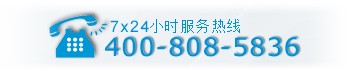linux中怎么使用nmcli配置主备模式链路聚合
linux中怎么使用nmcli配置主备模式链路聚合
发布时间:2022-02-01 18:46:28 来源:高防服务器网 阅读:67 作者:小新 栏目:开发技术
这篇文章将为大家详细讲解有关linux中怎么使用nmcli配置主备模式链路聚合,小编觉得挺实用的,因此分享给大家做个参考,希望大家阅读完这篇文章后可以有所收获。
现在让我们在CentOS 7中配置网卡绑定,运行ip link命令查看可以使用的网卡
[root@localhost ~]# ip link1: lo: mtu 65536 qdisc noqueue state UNKNOWN mode DEFAULT group default qlen 1000 link/loopback 00:00:00:00:00:00 brd 00:00:00:00:00:00 2: enp0s3: mtu 1500 qdisc pfifo_fast state UP mode DEFAULT group default qlen 1000 link/ether 08:00:27:7b:d3:32 brd ff:ff:ff:ff:ff:ff 3: enp0s8: mtu 1500 qdisc pfifo_fast state UP mode DEFAULT group default qlen 1000 link/ether 08:00:27:81:d3:be brd ff:ff:ff:ff:ff:ff
在这里使用enp0s3和enp0s8两个网卡配置 主备模式的链路聚合。
创建Team接口
[root@localhost ~]# nmcli connection add type team con-name team0 ifname team0 config '{"runner":{"name":"activebackup"}}' Connection 'team0' (4df78635-b9fc-4539-ab02-27db11c656fe) successfully added.
运行nmcli con show查看team0的配置
[root@localhost ~]# nmcli con showNAME UUID TYPE DEVICE team0 4df78635-b9fc-4539-ab02-27db11c656fe team team0 enp0s3 5005942f-a7fd-4e55-b8e7-77928d8da72d ethernet enp0s3 Wired connection 1 45dee64a-53b3-3e2a-b2d4-e377f3e668a2 ethernet enp0s8
添加Slave接口
在这里使用enp0s3和enp0s8两个网卡作为team0的slave接口:
[root@localhost ~]# nmcli connection add type team-slave con-name team0-port1 ifname enp0s3 master team0 Connection 'team0-port1' (15183c4a-2053-4b53-ad58-de5a07ae3ae9) successfully added. [root@localhost ~]# nmcli connection add type team-slave con-name team0-port2 ifname enp0s8 master team0Connection 'team0-port2' (a34e20b0-3422-46e5-a947-bb2eaa6c0622) successfully added.
查看端口配置信息:
[root@localhost ~]# nmcli connection show NAME UUID TYPE DEVICE team0 4df78635-b9fc-4539-ab02-27db11c656fe team team0 enp0s3 5005942f-a7fd-4e55-b8e7-77928d8da72d ethernet enp0s3 Wired connection 1 45dee64a-53b3-3e2a-b2d4-e377f3e668a2 ethernet enp0s8 team0-port1 15183c4a-2053-4b53-ad58-de5a07ae3ae9 ethernet -- team0-port2 a34e20b0-3422-46e5-a947-bb2eaa6c0622 ethernet --
分配IP地址
给team0分配一个静态的IP地址并启动team0配置:
[root@localhost ~]# nmcli connection modify team0 ipv4.method manual ipv4.addresses 192.168.0.200/24 ipv4.gateway 192.168.0.1 ipv4.dns 202.102.128.68[root@localhost ~]# nmcli connection up team0 Connection successfully activated (master waiting for slaves) (D-Bus active path: /org/freedesktop/NetworkManager/ActiveConnection/4)
查看连接配置信息,发现team0-port1没有绑定在enp0s3这个网卡接口上
[root@localhost ~]# nmcli connection
这是以内ifcfg-team0-port1配置文件和ifcfg-enp0s3两个配置文件都设置为开机启动了
所以我们需要关闭enp0s3的开机启动,在这里我们把enp0s3和Wired connection 1这两个配置都关掉开机启动
[root@localhost ~]# nmcli connection modify enp0s3 autoconnect no[root@localhost ~]# nmcli connection modify Wired connection 1 autoconnect no
然后重启一下网络服务,查看链接配置:
[root@localhost ~]# systemctl restart network[root@localhost ~]# nmcli connection[root@localhost ~]# ip ad
可以看到team0-port1和team0-port2都绑定在对应的网卡上面了,team0的ip地址显示的是手动设置的192.168.0.200
验证
查看team0的状态:
[root@localhost ~]# teamdctl team0 statesetup: runner: activebackup ports: enp0s3 link watches: link summary: up instance[link_watch_0]: name: ethtool link: up down count: 0 enp0s8 link watches: link summary: up instance[link_watch_0]: name: ethtool link: up down count: 0 runner: active port: enp0s8
现在活动的端口是enp0s8,我们断开这个端口,看一下主备模式配置是否工作:
[root@localhost ~]# nmcli device disconnect enp0s8 Device 'enp0s8' successfully disconnected. [root@localhost ~]# teamdctl team0 statesetup: runner: activebackup ports: enp0s3 link watches: link summary: up instance[link_watch_0]: name: ethtool link: up down count: 0 runner: active port: enp0s3
看到活动接口切换到enp0s3上面了。
关于“linux中怎么使用nmcli配置主备模式链路聚合”这篇文章就分享到这里了,希望以上内容可以对大家有一定的帮助,使各位可以学到更多知识,如果觉得文章不错,请把它分享出去让更多的人看到。
[微信提示:高防服务器能助您降低 IT 成本,提升运维效率,使您更专注于核心业务创新。
[图文来源于网络,不代表本站立场,如有侵权,请联系高防服务器网删除]
[