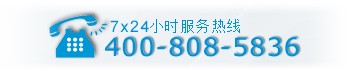如何监听Oracle
如何监听Oracle
这篇文章将为大家详细讲解有关如何监听Oracle,小编觉得挺实用的,因此分享给大家做个参考,希望大家阅读完这篇文章后可以有所收获。
Oracle 监听
一:没有listener.ora监听文件
监听文件listener.ora文件丢失;
没有listener.ora文件情况时,以默认方式运行监听器,此时,监听器将在解析为计算机主机名(端口1521)的任何地址上进行监听;
建议始终配置listener.ora文件,使Oracle Net环境可以自我记录;
[oracle@chen admin]$ pwd
/u01/app/oracle/product/11.2.0.4/network/admin
[oracle@chen admin]$ ls
samples shrept.lst tnsnames.ora
没有配置listener.ora时,自动使用动态注册
[oracle@chen admin]$ lsnrctl status
LSNRCTL for Linux: Version 11.2.0.4.0 – Production on 20-JUL-2017 15:05:25
Copyright (c) 1991, 2013, Oracle. All rights reserved.
Connecting to (ADDRESS=(PROTOCOL=tcp)(HOST=)(PORT=1521))
STATUS of the LISTENER
————————
Alias LISTENER
Version TNSLSNR for Linux: Version 11.2.0.4.0 – Production
Start Date 20-JUL-2017 15:03:54
Uptime 0 days 0 hr. 1 min. 30 sec
Trace Level off
Security ON: Local OS Authentication
SNMP OFF
Listener Log File /u01/app/oracle/diag/tnslsnr/chen/listener/alert/log.xml
Listening Endpoints Summary…
(DESCRIPTION=(ADDRESS=(PROTOCOL=tcp)(HOST=chen)(PORT=1521)))
Services Summary…
Service "orcl" has 1 instance(s).
Instance "orcl", status READY, has 1 handler(s) for this service…
Service "orclXDB" has 1 instance(s).
Instance "orcl", status READY, has 1 handler(s) for this service…
The command completed successfully
二:监听静态注册
[oracle@chen admin]$ pwd
/u01/app/oracle/product/11.2.0.4/network/admin
[oracle@chen admin]$ cat listener.ora
SID_LIST_LISTENER =
(SID_LIST =
(SID_DESC =
(GLOBAL_DBNAME = orcl)
(ORACLE_HOME = /u01/app/oracle/product/11.2.0.4)
(SID_NAME = orcl)
)
)
静态注册时:
可以远程启动数据库(需要有口令文件);
C:UsersAdministrator>sqlplus sys/oracle@10.1.233.100:1521/orcl as sysdba
SQL*Plus: Release 11.2.0.4.0 Production on 星期四 7月 20 13:33:09 2017
Copyright (c) 1982, 2013, Oracle. All rights reserved.
已连接到空闲例程。
SQL> startup
ORACLE 例程已经启动。
Total System Global Area 839282688 bytes
Fixed Size 2257880 bytes
Variable Size 545262632 bytes
Database Buffers 289406976 bytes
Redo Buffers 2355200 bytes
数据库装载完毕。
数据库已经打开。 [oracle@chen admin]$ lsnrctl status
…..
Listening Endpoints Summary…
(DESCRIPTION=(ADDRESS=(PROTOCOL=tcp)(HOST=chen)(PORT=1521)))
Services Summary…
Service "orcl" has 2 instance(s).
Instance "orcl", status UNKNOWN, has 1 handler(s) for this service…
Instance "orcl", status READY, has 1 handler(s) for this service…
Service "orclXDB" has 1 instance(s).
Instance "orcl", status READY, has 1 handler(s) for this service…
The command completed successfully
配置DG,EM等建议使用静态注册
三:监听动态注册
[oracle@chen admin]$ cat listener.ora
LISTENER =
(DESCRIPTION_LIST =
(DESCRIPTION =
(ADDRESS = (PROTOCOL = TCP)(HOST = chen)(PORT = 1521))
(ADDRESS = (PROTOCOL = IPC)(KEY = EXTPROC1521))
)
)
SQL> alter system register;
System altered.
[oracle@chen admin]$ lsnrctl status
Services Summary…
Service "orcl" has 1 instance(s).
Instance "orcl", status READY, has 1 handler(s) for this service…
Service "orclXDB" has 1 instance(s).
Instance "orcl", status READY, has 1 handler(s) for this service…
The command completed successfully
实例未启动时,注册不了服务
Services Summary…
Listening Endpoints Summary…
(DESCRIPTION=(ADDRESS=(PROTOCOL=tcp)(HOST=chen)(PORT=1521)))
(DESCRIPTION=(ADDRESS=(PROTOCOL=ipc)(KEY=EXTPROC1521)))
The listener supports no services
The command completed successfully
动态注册时无法远程启动数据库
C:UsersAdministrator>sqlplus sys/oracle@10.1.233.100:1521/orcl as sysdba
SQL*Plus: Release 11.2.0.4.0 Production on 星期四 7月 20 14:26:57 2017
Copyright (c) 1982, 2013, Oracle. All rights reserved.
ERROR:
ORA-12514: TNS: 监听程序当前无法识别连接描述符中请求的服务
请输入用户名:
四:监听动态注册+静态注册
[oracle@chen admin]$ cat listener.ora
SID_LIST_LISTENER =
(SID_LIST =
(SID_DESC =
(GLOBAL_DBNAME = orcl)
(ORACLE_HOME = /u01/app/oracle/product/11.2.0.4)
(SID_NAME = orcl)
)
)
LISTENER =
(DESCRIPTION_LIST =
(DESCRIPTION =
(ADDRESS = (PROTOCOL = TCP)(HOST = chen)(PORT = 1521))
(ADDRESS = (PROTOCOL = IPC)(KEY = EXTPROC1521))
)
)
[oracle@chen admin]$ lsnrctl status
……
Services Summary…
Service "orcl" has 2 instance(s).
Instance "orcl", status UNKNOWN, has 1 handler(s) for this service…
Instance "orcl", status READY, has 1 handler(s) for this service…
Service "orclXDB" has 1 instance(s).
Instance "orcl", status READY, has 1 handler(s) for this service…
The command completed successfully
可以远程启动数据库
C:UsersAdministrator>sqlplus sys/oracle@10.1.233.100:1521/orcl as sysdba
SQL*Plus: Release 11.2.0.4.0 Production on 星期四 7月 20 14:22:59 2017
Copyright (c) 1982, 2013, Oracle. All rights reserved.
已连接到空闲例程。
SQL> startup
ORACLE 例程已经启动。
Total System Global Area 839282688 bytes
Fixed Size 2257880 bytes
Variable Size 545262632 bytes
Database Buffers 289406976 bytes
Redo Buffers 2355200 bytes
数据库装载完毕。
数据库已经打开。官方文档位置如下:
Oracle Database Net Services Reference
http://docs.oracle.com/cd/E11882_01/network.112/e10835/listener.htm#NETRF008
Oracle Net Listener Parameters (listener.ora)
http://docs.oracle.com/cd/E11882_01/network.112/e10835/listener.htm#NETRF008
关于“如何监听Oracle”这篇文章就分享到这里了,希望以上内容可以对大家有一定的帮助,使各位可以学到更多知识,如果觉得文章不错,请把它分享出去让更多的人看到。
[微信提示:高防服务器能助您降低 IT 成本,提升运维效率,使您更专注于核心业务创新。
[图文来源于网络,不代表本站立场,如有侵权,请联系高防服务器网删除]
[